JobMate, Your ultimate job search assistant!

Welcome to JobMate, your all-in-one tool for creating professional curriculum vitae (CV), cover letters, and digital signatures. With JobMate, you can easily craft impressive job application documents and download them as PDFs. Additionally, JobMate offers the flexibility to create digitally signed letters for a more convenient and efficient job-seeking process.

Download the app from google app store!
Below is a brief overview of the various functionalities available in the app:
- Curriculum Vitae (CV) Creation:
- Use JobMate to create a comprehensive and visually appealing CV.
- Enter your personal information, education background, work experience, skills, and other relevant details.
- Customize the CV layout, font styles, and colors to make it stand out.
- Preview and edit your CV before finalizing it.
- Cover Letter Generation:
- Craft professional cover letters tailored to specific job applications.
- JobMate provides templates and prompts to guide you through the cover letter writing process.
- Personalize your cover letter by addressing it to the hiring manager and highlighting your qualifications.
- Review, edit, and format the cover letter to make a strong impression on potential employers.
- PDF Downloads:
- Once you have created your CV or cover letter, JobMate allows you to easily download them as PDF files.
- PDF format ensures compatibility and professionalism when sharing your documents with employers or uploading them to job portals.
- Save your CV and cover letters directly to your device or share them via email or other messaging platforms.
- Digital Signatures:
- JobMate offers the convenience of creating digital signatures directly within the app.
- Generate a unique digital signature that can be used for signing electronic documents.
- Customize the appearance of your digital signature, including size, color, and style.
- Use your digital signature to sign your CV, cover letters, or any other digital document, eliminating the need for printing, signing, and scanning.
- Digitally Signed Letters:
- In cases where soft copies of your CV or cover letter are preferred, JobMate enables you to create digitally signed letters.
- Generate a digitally signed letter by combining your CV, cover letter, and digital signature.
- The digitally signed letter carries the authenticity and professionalism of a handwritten signature, making it suitable for digital submission.

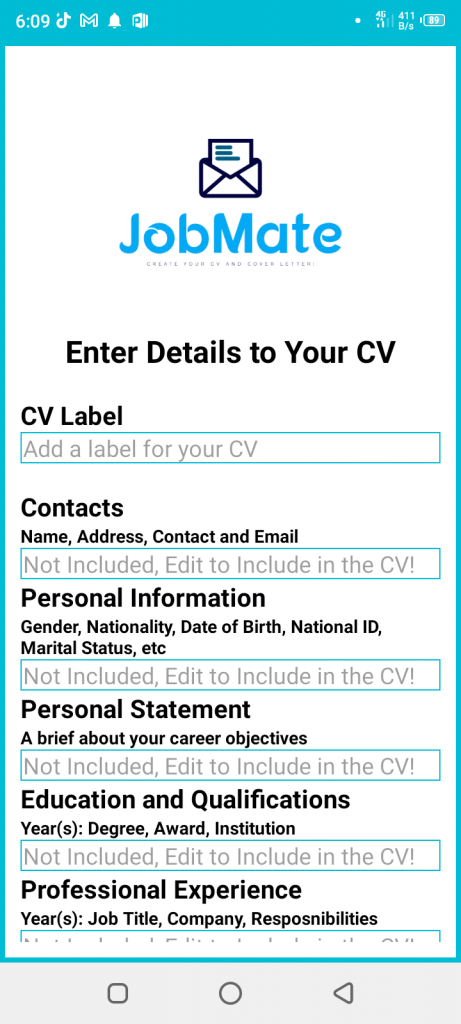

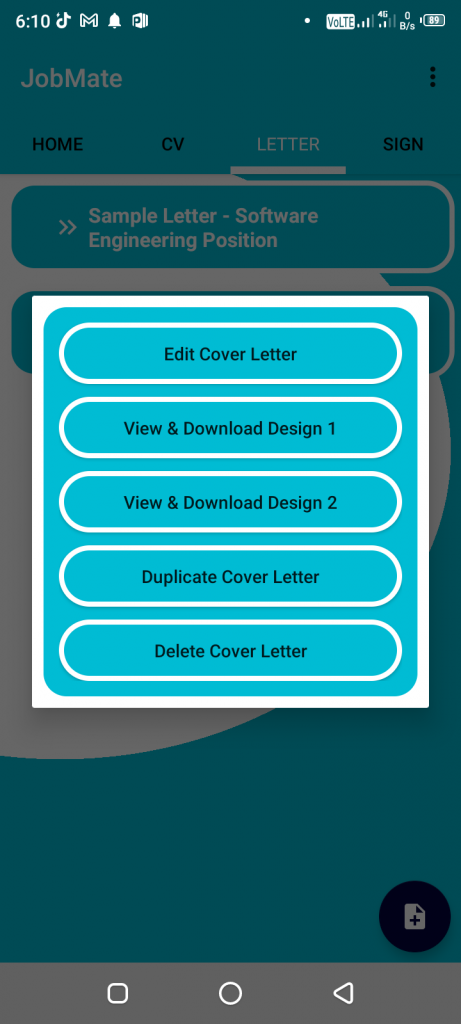

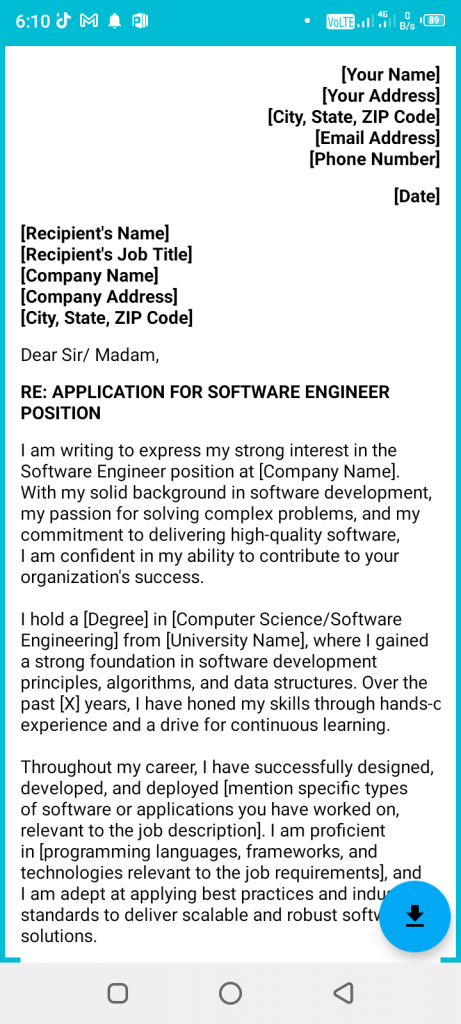

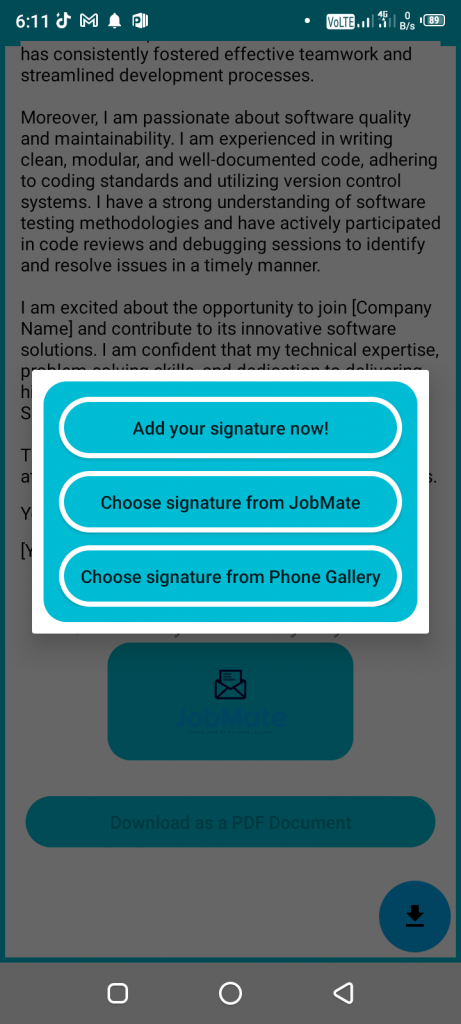

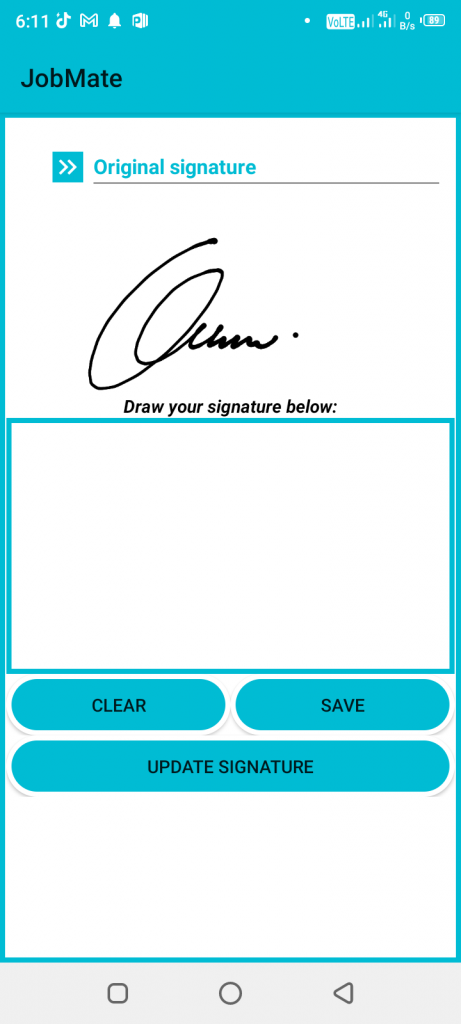

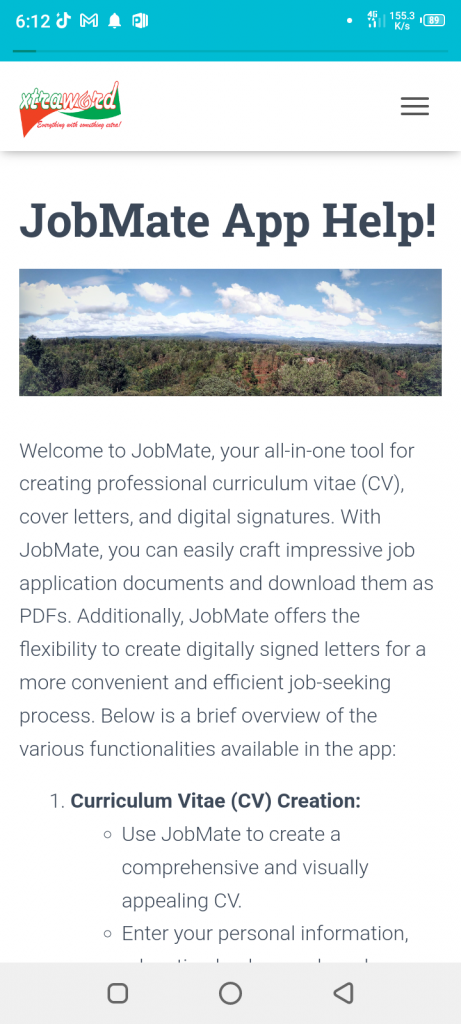
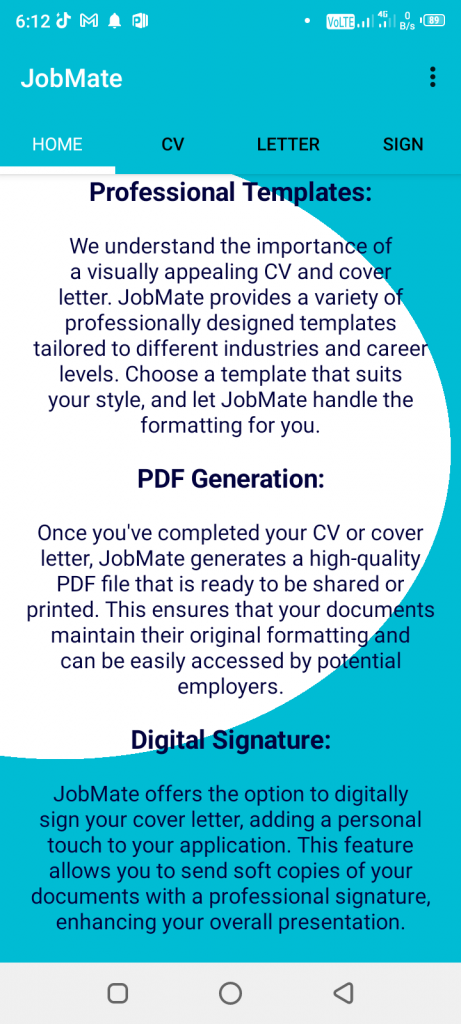


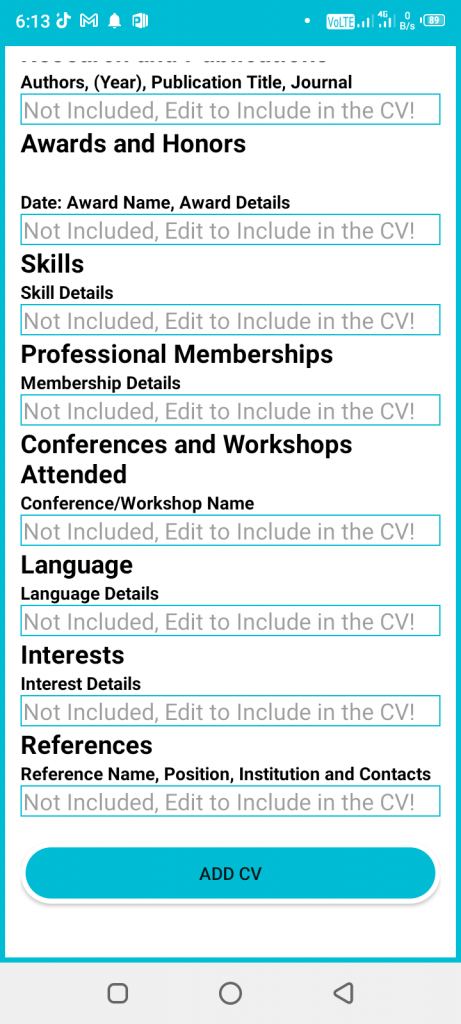

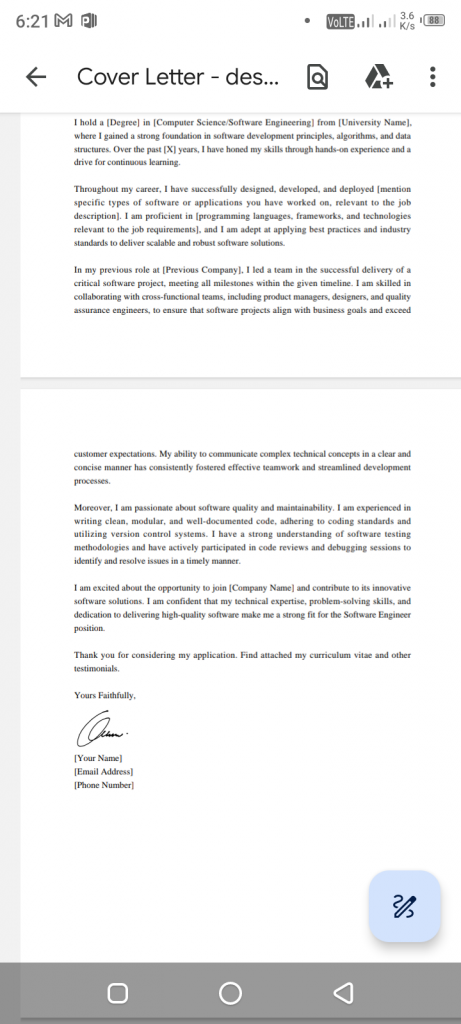
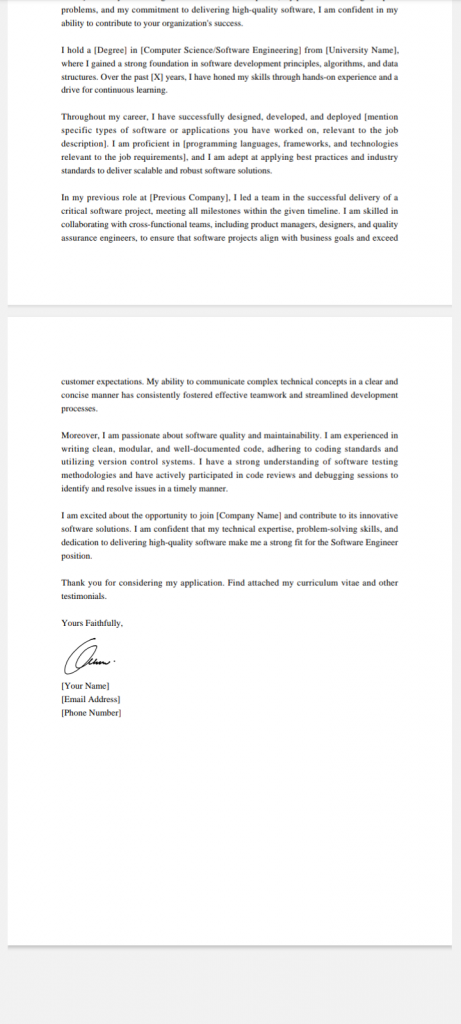


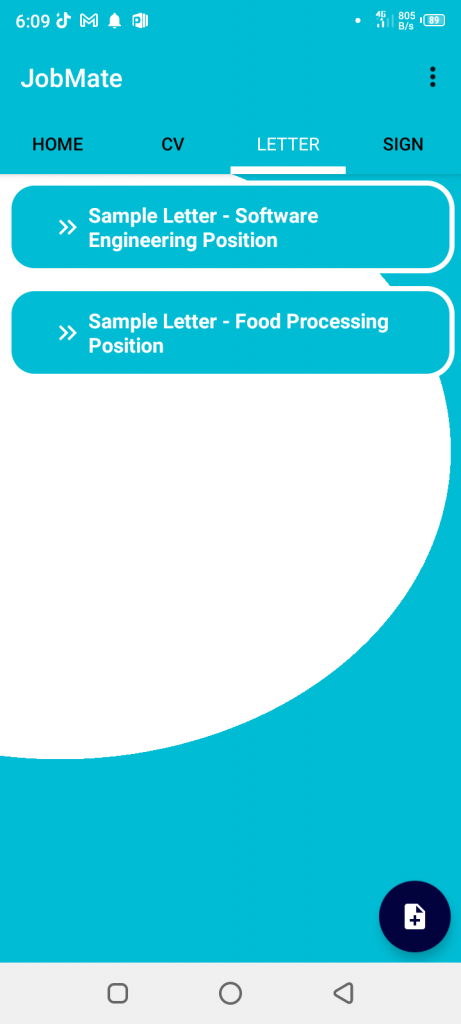

We hope JobMate simplifies the process of creating impressive job application documents and helps you in your job search. If you have any questions or need further assistance, please refer to the app’s FAQs or contact our support team through the provided channels.