Solution: Ethernet connection disables WiFi connection denying creation of Wifi hotspot
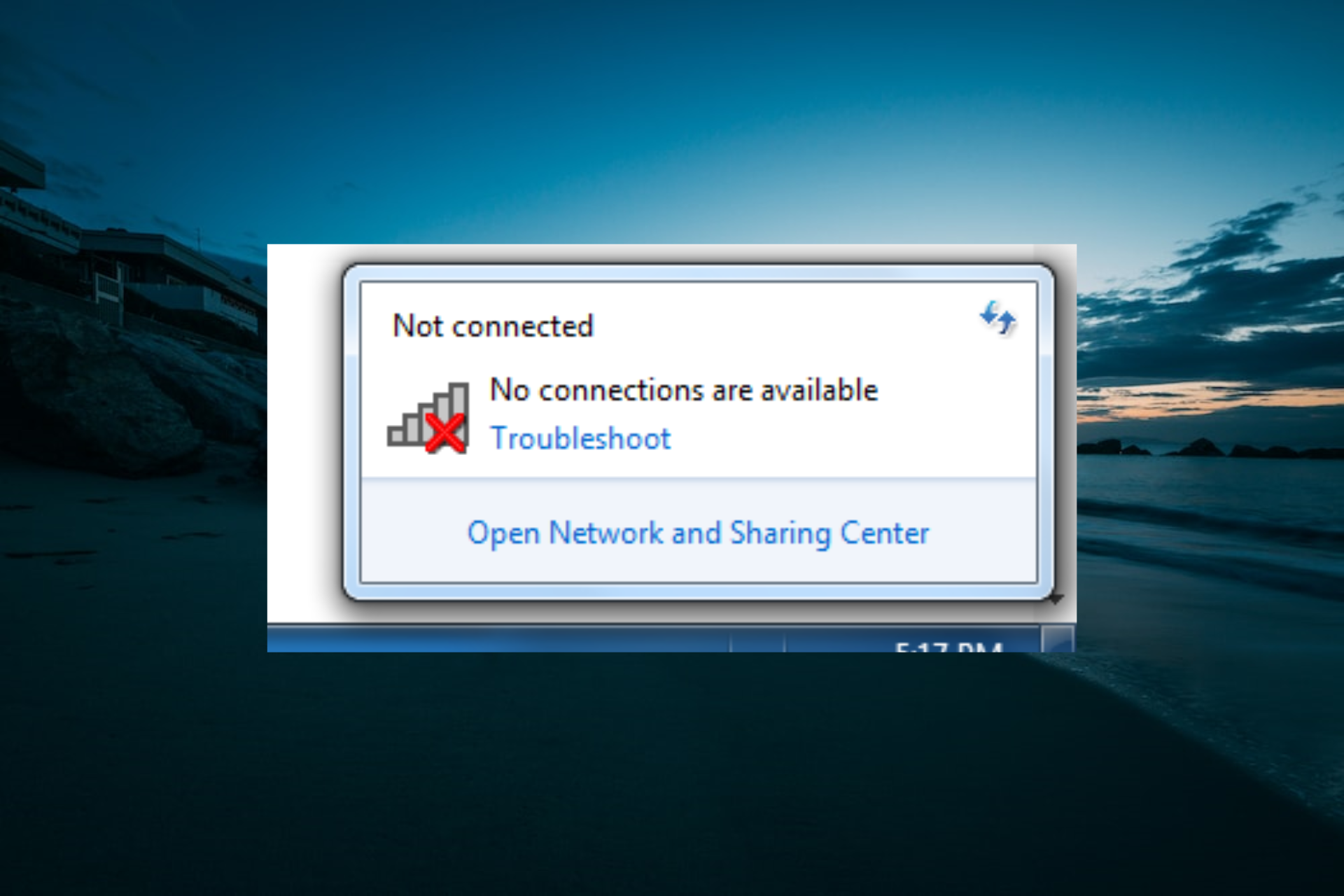
In windows 11, when the cable in connected in some PCs, the wifi automatically disables. Thus it seems that the Ethernet connection disables WiFi connection. This in-turn makes it impossible to create and share internet through wifi since the adapter is disabled.
Heer is a working solution that worked very well in an Hp laptop:
- Press Windows+R, type “services.msc” and hit Enter
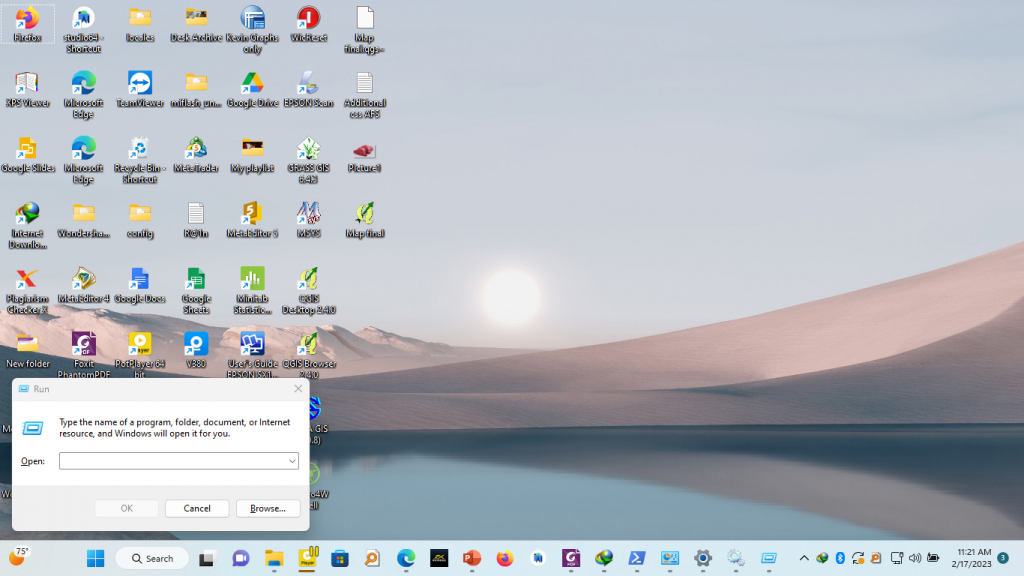
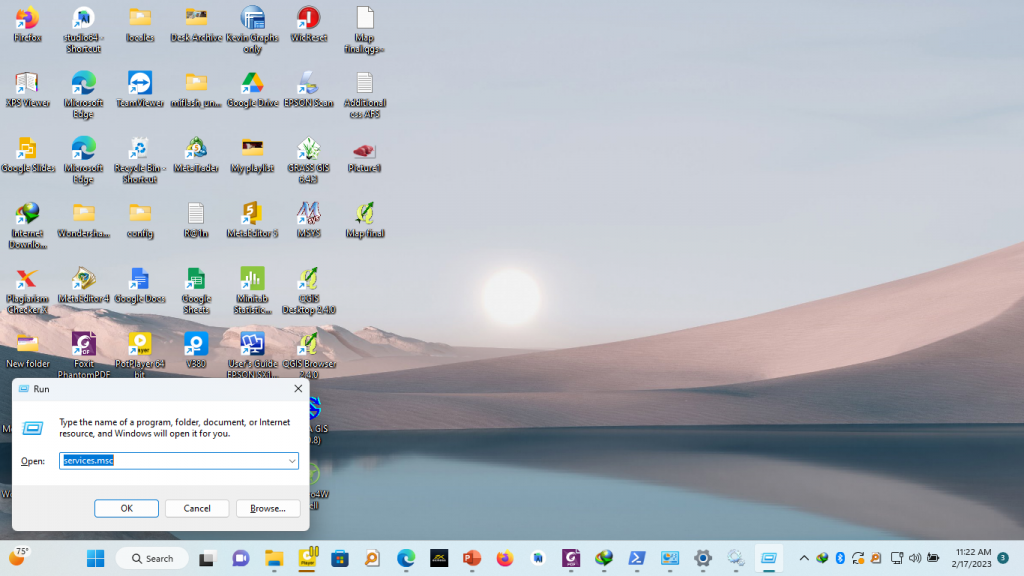
- Search for a service related to LAN/WLAN switch, I.E. HP notebooks will have “HP LAN/WLAN/WWAN Switching UWP Service”, but it could different.

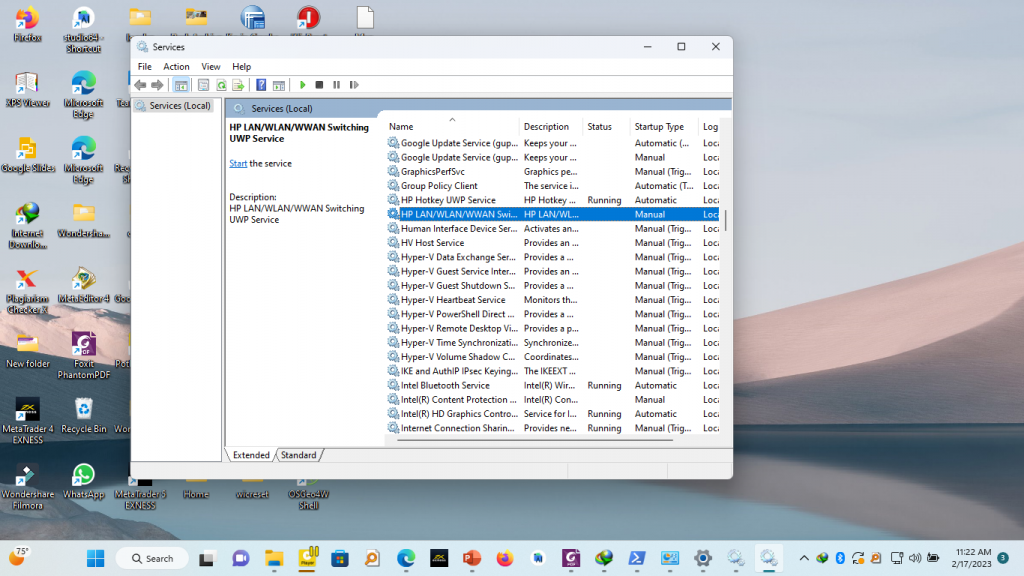
- Right click on the service, and select Properties
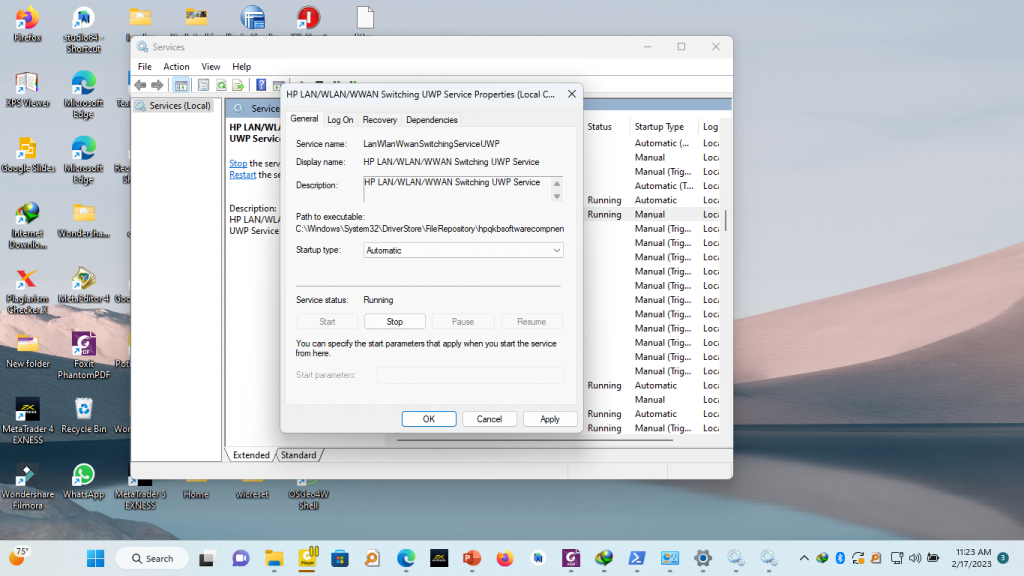
- Change the startup type to Manual (or Disable).

- Click Stop

- Click Apply


