My Shop App Help

MyShop is the perfect solution for managing your retail shop’s stock. With MyShop, you can easily take stock and access detailed information about your available stock, the cost of your available stock, and the profits accruing from sales.
MyShop provides an intuitive interface that makes managing your stock a breeze. But that’s not all! MyShop also provides users with the ability to download their stock data and present it in Excel format, making it easy to analyze your data and make informed business decisions. Say goodbye to the hassle of managing your retail shop’s stock and try MyShop today!
Brief overview of the app:
Opening Page (Home)
From the home tab you are able to set your currency. For instance, if your currency is USD or $, ou just have to add it in the currency field and click on the button labeled “SET”.
The Home screen also shows you the status of your business in general. You get to know the worth of your business, potential profits and expected profits.
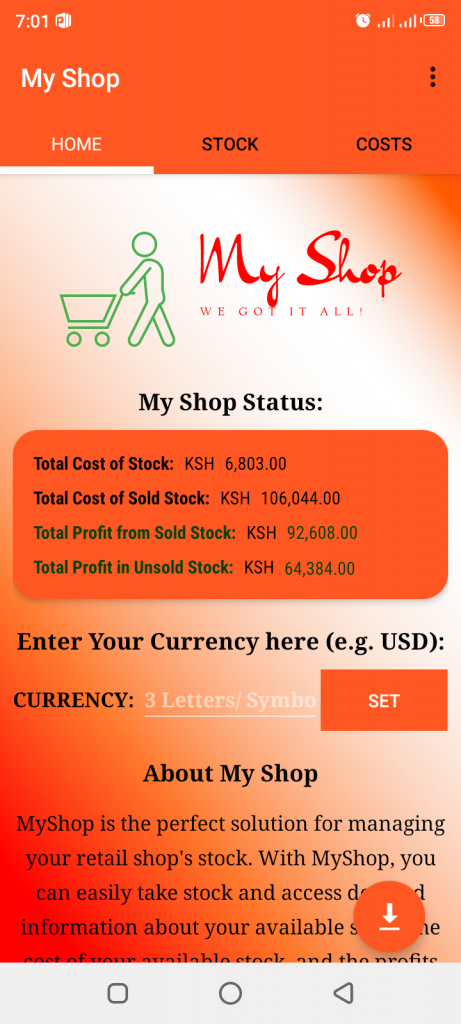
Towards the bottom of the home screen, there is a download button. This button allows you to do a number of operations. You can back up your data to the app, you can download it in form of excel or export the database in case you want to use it in another phone, especially when you change your phone. There are very simple instructions to follow in such a case.
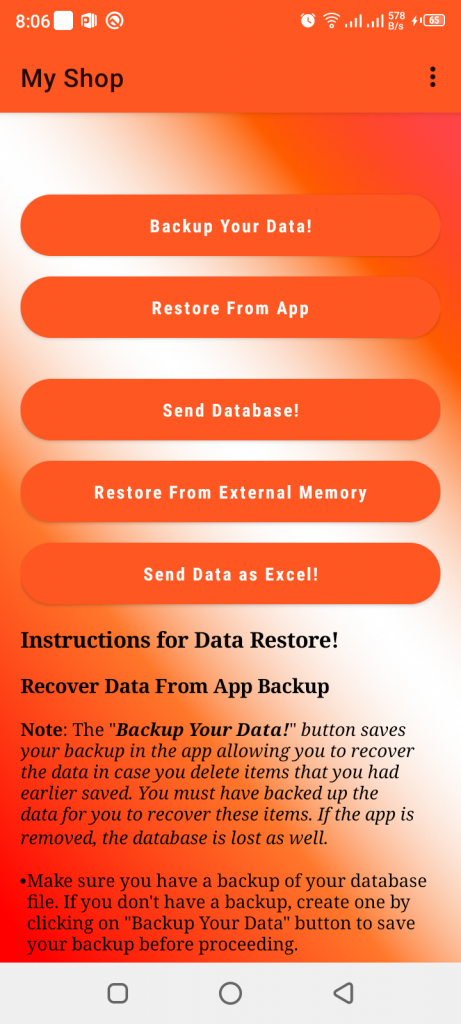
Product list page (Stock)
This page allows you add your products and the details. For instance, you will have the opportunity to add the product title, amount of stock added, buying price and the selling price.
In case of errors, you can click on individual products and get the opportunity to do the editing. Also, when you make a sale, you can click on the product, enter the number of units sold and update the product details.
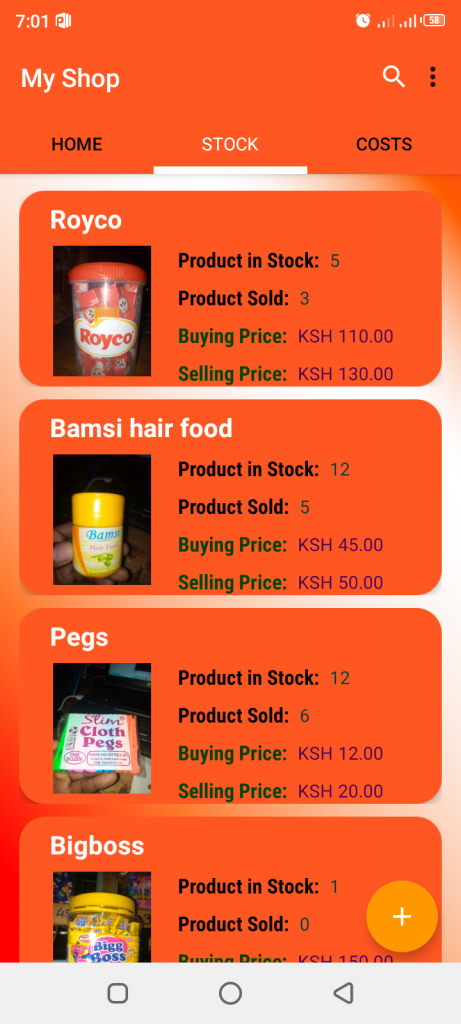
Product costs and profits (Costs)
This view displays only the costs per product. You cannot edit any of the product views. However, if you edit the product details, changes will be reflected there as well.

Cheers!